Rain Dial-R Controller⁚ A Comprehensive Guide
The Rain Dial-R series controller is a popular and reliable option for automatic irrigation systems․ It offers a range of features designed to simplify watering schedules, conserve water, and maintain a healthy landscape․ This guide will provide a comprehensive overview of the Rain Dial-R controller, including its key features, programming instructions, troubleshooting tips, and additional resources․
Introduction
The Rain Dial-R irrigation controller is a robust and user-friendly system designed to automate watering schedules and ensure the optimal health of your landscaping․ Manufactured by Irritrol, a renowned name in irrigation technology, the Rain Dial-R has earned a reputation for its reliability and ease of use, making it a popular choice among homeowners and landscape professionals alike․ This comprehensive guide delves into the various features and functionalities of the Rain Dial-R controller, providing a step-by-step understanding of its operation and programming capabilities․
Whether you are a seasoned gardener or a novice just starting out, this guide will equip you with the knowledge to effectively program and maintain your Rain Dial-R system․ From setting up watering schedules to troubleshooting common problems, we cover all the essential aspects of this versatile controller, ensuring you can optimize your irrigation system for efficient water usage and a thriving landscape․
The Rain Dial-R controller is available in various models, catering to different system sizes, ranging from 6 to 12 stations․ Each model boasts a user-friendly interface, enabling you to easily customize watering schedules for different zones in your yard, ensuring optimal watering for various plant types and soil conditions․
Key Features and Benefits
The Rain Dial-R controller is packed with features that simplify irrigation management and promote water conservation․ Key features include⁚
- Modular Design⁚ The Rain Dial-R’s modular design allows for easy access to valve wiring terminals and the battery compartment․ This facilitates quick maintenance and troubleshooting․
- Weather-Resistant Locking Cabinet⁚ The outdoor models are housed in a weather-resistant cabinet, ensuring protection against the elements․ The locking feature provides security, preventing unauthorized access․
- Large LCD Display⁚ The controller features a clear and easy-to-read LCD display that provides information about the current program, watering time, and other essential details․
- Self-Diagnostic Circuit Breaker⁚ For added safety, the Rain Dial-R includes a self-diagnostic circuit breaker that protects against electrical surges and malfunctions․
- Weather-Based Climate Logic System⁚ The Rain Dial-R can be integrated with the Climate Logic Weather System, which automatically adjusts watering schedules based on local weather conditions, ensuring optimal water use and plant health․
- Rain Delay and Sensor Integration⁚ The controller allows you to set a rain delay to suspend watering during periods of rainfall․ It also supports integration with rain or soil sensors to automatically pause watering when moisture levels are adequate․
- Battery Backup⁚ The Rain Dial-R comes equipped with a 9-volt alkaline battery backup, ensuring that your watering schedule is maintained even during power outages․
These features combine to offer a powerful and versatile irrigation system that simplifies water management, conserves water, and promotes a lush and healthy landscape․
Programming the Rain Dial-R
Programming the Rain Dial-R controller is a straightforward process․ The controller’s user-friendly interface makes it easy to set up watering schedules and adjust settings to suit your specific needs․ Here’s a step-by-step guide to programming your Rain Dial-R⁚
- Connect the Controller⁚ Start by connecting the controller to a power source and ensuring the valve wiring is correctly connected․
- Access the Programming Menu⁚ Use the controller’s buttons to navigate to the programming menu․ This menu allows you to set up watering schedules, adjust settings, and view system information․
- Create Watering Schedules⁚ The Rain Dial-R allows you to create multiple watering schedules, each with its own watering days, times, and durations․ This enables you to tailor irrigation to different areas of your landscape with varying water needs․
- Set Watering Times and Durations⁚ Specify the start times and durations for each watering cycle․ The controller offers flexible options for setting watering durations, ensuring optimal water delivery to each zone․
- Customize Watering Days⁚ Select the days of the week when each watering schedule will be active․ The Rain Dial-R allows you to set up daily, weekly, or even specific day watering schedules․
- Adjust Watering Frequency⁚ You can modify the frequency of watering cycles based on the specific needs of your landscape․ For example, you may need to water more frequently during dry periods or less frequently during cooler months․
- Integrate Rain Delay and Sensors⁚ If you have rain sensors or soil moisture sensors, configure the Rain Dial-R to automatically suspend watering when sufficient moisture is detected․ This feature conserves water and helps prevent overwatering․
With its intuitive programming interface and flexible options, the Rain Dial-R empowers you to create a watering schedule that perfectly suits your landscape’s needs, ensuring healthy growth and efficient water use․
Setting Up Watering Schedules
The Rain Dial-R controller offers a flexible and user-friendly approach to setting up watering schedules․ You can create multiple schedules to cater to the diverse needs of your landscape, ensuring optimal water delivery to different areas․ Here’s how to set up watering schedules on your Rain Dial-R⁚
- Access the Scheduling Menu⁚ Navigate to the scheduling menu using the controller’s buttons․ This menu allows you to create, edit, and manage your watering schedules․
- Create New Schedules⁚ Select the “Create New Schedule” option․ The controller will prompt you to choose a schedule name (e․g․, “Front Yard,” “Back Yard,” or “Flower Beds”)․
- Define Watering Days⁚ Select the days of the week when each schedule will be active․ You can choose daily, weekly, or specific days for each schedule․ For example, you might choose “Monday, Wednesday, and Friday” for your front yard schedule and “Tuesday and Thursday” for your back yard schedule․
- Set Watering Times⁚ Specify the start times for each watering cycle․ The Rain Dial-R allows you to set multiple start times within a single schedule, ensuring flexibility in watering schedules․ For example, you could set one watering cycle to start at 6⁚00 AM and another at 5⁚00 PM․
- Adjust Watering Durations⁚ Define the duration of each watering cycle․ The Rain Dial-R offers a range of watering durations, allowing you to precisely control how long each zone is watered․ You can adjust watering durations based on the water needs of your plants and the soil type․
- Assign Zones⁚ Select the specific zones that will be watered during each schedule․ This allows you to create individualized watering schedules for different areas of your landscape, catering to the needs of various plant types and watering requirements․
By following these steps, you can easily set up watering schedules that meet the specific needs of your landscape․ The Rain Dial-R’s user-friendly interface makes it simple to create, modify, and manage your schedules, ensuring your landscape receives the right amount of water at the right time․
Manual Operation
The Rain Dial-R controller offers a manual operation mode, providing you with direct control over your irrigation system․ This feature is useful for situations where you need to manually water your landscape, such as after a period of drought or when you want to supplement your automatic watering schedules․ Here’s how to use the manual operation mode⁚
- Access Manual Mode⁚ Locate the “Manual” button on your Rain Dial-R controller․ Pressing this button will activate the manual operation mode․
- Select a Zone⁚ Use the controller’s buttons to navigate through the available zones․ Select the zone you wish to water manually․ This will allow you to target specific areas of your landscape, ensuring that only the desired zones receive water․
- Set Watering Duration⁚ Once you’ve selected the zone, use the controller’s buttons to define the duration of the watering cycle․ You can choose a specific time interval or set the watering to run continuously․ The Rain Dial-R provides a range of watering durations, allowing you to control the amount of water delivered․
- Start Watering⁚ Press the “Start” button to initiate the manual watering cycle․ The selected zone will begin watering for the specified duration․ You can monitor the watering process and stop it at any time by pressing the “Stop” button․
The manual operation mode on the Rain Dial-R offers a convenient way to manually water your landscape․ This feature provides flexibility and control, allowing you to address specific watering needs beyond your scheduled watering programs․ Remember to use the manual operation mode sparingly, as excessive watering can lead to issues such as waterlogging and plant damage․
Rain Delay and Sensor Integration
The Rain Dial-R controller incorporates advanced features to optimize water usage and protect your landscape from overwatering․ One such feature is the rain delay function, which allows you to temporarily suspend automatic watering schedules during periods of rain․ This helps prevent unnecessary watering and conserve water resources․ Here’s how the rain delay function works⁚
The Rain Dial-R controller can be configured to automatically activate the rain delay function when it detects rainfall․ You can also manually activate the rain delay for a specific duration, such as 24 hours or 48 hours․ During the rain delay period, all automatic watering programs are suspended, preventing your irrigation system from running․ Once the rain delay period expires, the controller will resume its normal watering schedule․
Furthermore, the Rain Dial-R controller supports integration with rain sensors and soil moisture sensors․ These sensors can be connected to the controller, providing real-time data about rainfall and soil moisture levels․ Based on this data, the controller can automatically adjust watering schedules, ensuring that your landscape receives the optimal amount of water․ For example, if a rain sensor detects rainfall, the controller can automatically activate the rain delay function, preventing unnecessary watering․

The rain delay function and sensor integration capabilities of the Rain Dial-R controller are essential for efficient and sustainable irrigation practices․ They help conserve water, protect your landscape from overwatering, and ensure that your plants receive the right amount of water at the right time․
Troubleshooting and Maintenance
While the Rain Dial-R controller is designed for reliability, occasional issues may arise․ Understanding common problems and their solutions can help you quickly address any difficulties and ensure your irrigation system operates smoothly․ Here are some troubleshooting tips⁚
Common Problems and Solutions⁚
- No Power⁚ Check the power source and ensure the circuit breaker is not tripped․ Also, inspect the fuse in the controller’s power supply․ If the power supply is external, verify its connection and functionality․
- Watering Cycles Not Starting⁚ Check the programmed watering schedule and ensure it is set correctly․ Verify that the valves are open and functioning properly․ Examine the valve wiring for any loose connections or damage․
- Short Watering Cycles⁚ Check the programmed watering duration for each zone․ Ensure that the sprinkler heads are functioning correctly and that there are no obstructions blocking water flow․
- Incorrect Watering Times⁚ Verify the clock setting on the controller and ensure it is synchronized with the current time․ Double-check the programmed start times for each watering cycle․
Battery Replacement and Maintenance⁚
The Rain Dial-R controller features a backup battery that maintains its program settings in case of power outages․ Regularly inspect the battery and replace it if necessary․ A low battery can cause the controller to malfunction or lose its program settings․ To ensure optimal battery performance, avoid storing the controller in extreme temperatures․
By following these troubleshooting and maintenance tips, you can keep your Rain Dial-R controller operating efficiently and prevent potential problems․
Common Problems and Solutions
While the Rain Dial-R controller is known for its reliability, there are a few common problems that may occur․ Understanding these issues and their solutions can help you troubleshoot and resolve them quickly․
- No Power⁚ If your Rain Dial-R is not powering on, check the power source and ensure it is properly connected․ Verify that the circuit breaker is not tripped and that the fuse in the controller’s power supply is intact․ If you are using an external power supply, make sure it is plugged in and functioning correctly․
- Watering Cycles Not Starting⁚ If your irrigation system is not starting its watering cycles, check the programmed schedule and ensure it is set accurately․ Confirm that the valves are open and functioning properly, and inspect the valve wiring for loose connections or damage․
- Short Watering Cycles⁚ If your watering cycles are ending prematurely, check the programmed duration for each zone․ Ensure that all sprinkler heads are functioning correctly and that there are no obstructions blocking water flow․ Inspect the sprinkler heads for any signs of clogging or damage․
- Incorrect Watering Times⁚ If your watering cycles are starting at the wrong times, verify that the clock on the controller is set correctly and synchronized with the current time․ Double-check the programmed start times for each watering cycle and ensure they are accurate․
- Erratic Watering Patterns⁚ If your watering patterns seem erratic or inconsistent, check the rain sensor (if equipped) and ensure it is functioning properly․ If the sensor is not detecting rain, it may be malfunctioning or obstructed․ Inspect the wiring connecting the sensor to the controller for any loose connections or damage․
By addressing these common problems and their solutions, you can keep your Rain Dial-R controller operating smoothly and ensure your irrigation system functions as intended․
Battery Replacement and Maintenance
The Rain Dial-R controller features a battery backup system to ensure that your programmed watering schedules are maintained even during power outages․ This backup system relies on a 9-volt alkaline battery, which needs to be replaced periodically to ensure optimal performance․
To replace the battery, follow these steps⁚
- Locate the battery compartment on the controller․ It is usually located on the side or bottom of the unit․
- Open the compartment by pressing the latch or release button․ Remove the old battery․
- Insert a new 9-volt alkaline battery into the compartment, ensuring that the positive (+) and negative (-) terminals are aligned correctly․
- Close the battery compartment securely․
It is recommended to replace the battery annually, or sooner if you notice a decrease in the controller’s performance or if the battery indicator light is flashing․ Regular battery replacement ensures that your irrigation system continues to function reliably even during extended power outages․
For optimal performance, it is also important to keep the battery compartment clean and dry․ Avoid exposing the controller to excessive moisture or extreme temperatures, as this can affect the battery’s life and performance․
Additional Resources
For comprehensive support and information on the Rain Dial-R controller, there are numerous resources available online and offline․ These resources can provide valuable insights into programming, troubleshooting, and maintenance, ensuring you get the most out of your irrigation system․
User Manuals and Programming Guides
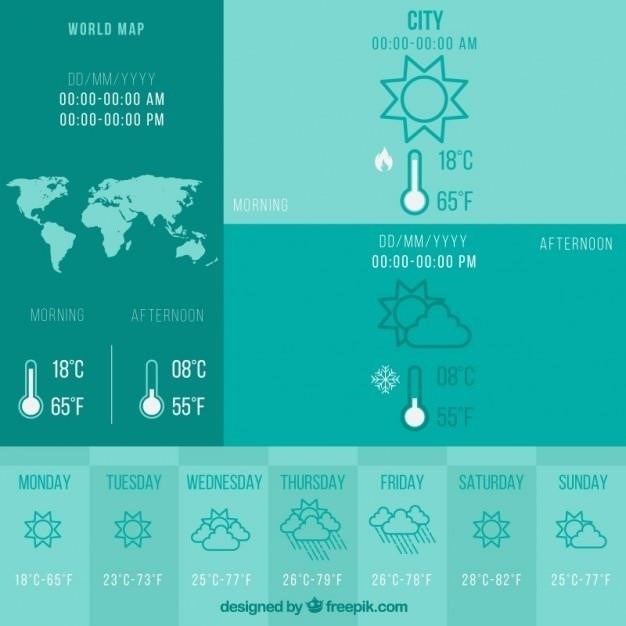
The official Irritrol website offers downloadable user manuals and programming guides for the Rain Dial-R series․ These documents provide detailed instructions on all aspects of the controller, including installation, programming, operation, and troubleshooting․ They are essential for understanding the controller’s features and capabilities․
Online Forums and Support Communities
Many online forums and support communities dedicated to irrigation systems and controllers can be valuable sources of information․ These platforms allow users to connect with other Rain Dial-R owners, share experiences, ask questions, and seek troubleshooting advice․ Engaging with these communities can provide a wealth of knowledge and practical tips․
Additionally, there are numerous video tutorials and online guides available that provide step-by-step instructions on programming and operating the Rain Dial-R controller․ These resources can be particularly helpful for visual learners and those who prefer a more interactive learning experience․